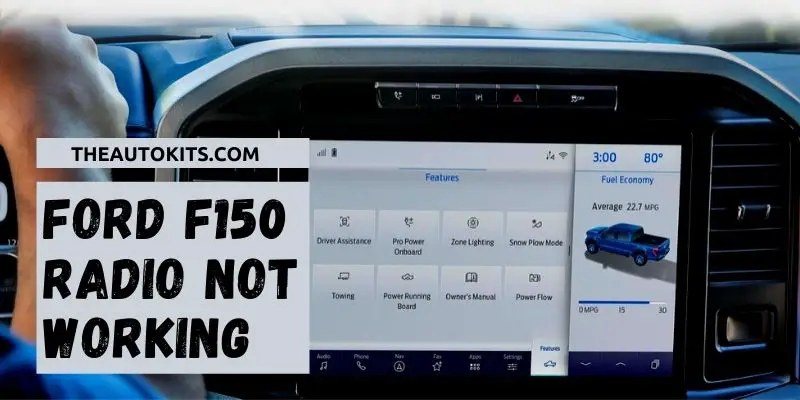Are you worried that your Ford F150 radio not working? The main reason behind this problem is a fuse blown out.
It is one of the most common issues that other truck drivers face; it might happen to you that your ford f150 radio won’t turn on. Sometimes, a blown-out fuse or a bad connection can make the radio cut out of the power.
Are you sure about the reasons and their solution? Sometimes it can happen with different causes and factors of the environment. But they are not unrepairable.
We are here to make you aware of the causes and possible solutions you can try on your own. You need to have some basics mechanical to do these. Let’s have a look at the article
Why is Ford f150 Radio Not Working?
Well, like every Ford user faces, the common cause for the Ford F150 radio stopped working can be one or more blown fuses.
Sometimes it can happen when any connection gets loosen or damaged due to moisture or dust. It also happens due to software glitches on the dash, which can be fixed by resetting the dashboard.
Check the list of possible causes and fixes to try when Ford f150 radio won’t turn on-
| Reasons for f150 Radio Not Working | Possible Solutions to Try |
| Blown fuse | Replace the fuse with a new one |
| Software glitch | Troubleshoot or reboot or reset software |
| Any loose connection | Tighten & secure the connection |
| Damaged connectors | Replace the wiring harness and secure all the connections |
| Power loss | Check Ford f150 fuse box diagram and repair or replace the defective wire |
These are the five common issues that causethe f150 radio not to work. Check if your one is having the same issue or not. Then, be sure why your Ford f150 radio won’t turn on and try the solutions according to your issue.
You can find out the reasons easily by testing the power state of the radio fuses of your truck with the help of a voltmeter or any digital mustimeters. You can direct the fuse box from the Ford User Manual.
To detect blown fuses, check if any fuse gets darker or the upper part looks torn into two pieces; it indicates a blown-out fuse.
If you have a 2003 ford f150 and the 2003 ford f150 radio not working, a low ampere rating fuse can cause it, as we heard the complaint from most. If you have any idea about the 2003 ford f150 fuse box diagram, you can choose the proper fuse for it.
Simple Solution for Software Glitch
A minor glitch may cause connection dysfunction to the ford f150 radio. You can reset your radio for a software glitch. The following steps may help to do that
- Hold the power button down
- At the same time hold, the right seek button too
- Keep holding the two buttons for up to 10 seconds until you see the ford logo on the screen.
- After that, the radio screen will turn on again.
If any of these do not work, take a final step and replace the radio.
Warning
Before replacing the fuse, make sure that you are using the right ampere rating fuse. If you are not aware of that, the fuse may blow out again.
Frequently Asked Questions (FAQs)
How do you reset the radio on a Ford F-150?
This is very simple to reset the radio on Ford f-150. Hold the power button, and the right seeks button. Hold until the ford logo appears. Now the radio screen will turn on again.
Why is my radio display not working?
The typical reason the truck owner faces the radio display not working is blown out of one or more fuses. More reasons can cause radio display malfunctioning. They are listed below.
* The dimmer is turned-down
* A faulty wire illumination
* Loose or damaged connectors
* The defective unit between the radio, LCD, and the backlight
* The radio unit itself
Where is the radio fuse on a 2011 F150?
Ans: To fix the radio fuse of your 2011 F150, figure out the right spot of the fuse box. Mostly, the Ford F150 fuse box is slight different and unique too. If needed, take help form your Ford user manual guide.
For the 2011 F-150, you may find the fuse box on the right-hand side of the instrumental box. It is a hump-shaped box under truck hood. The fuse panel has a cover; remove it to reach there.
More To Read: